Linting with pre-commit
hearding all your linters
Why linting
- adopt proven coding-practices
- code needs to maintained
- prevent bugs
- ease migrations
- simplify code-reviews
- avoids style debates on future changes
Ansible linting challenges
- Playbooks and roles uses YAML
- YAML linters do not check Ansible syntax
- Ansible syntax check does not cover style or formatting
- Python modules
- Shell scripts
- Generic text errors
pre-commit
the tool, not the git hook
- a meta-linter, or orchestrator
- pre-commit tool does not require a git-hook
- git-hook is totally optional
Terminology
- a pre-commit
hookis mainly a linter - a repo is the source of a linter
- a repo can have multiple hooks defined inside
Installing
pip install pre-commit
Configuring
# .pre-commit-config.yaml
repos:
- repo: https://github.com/pre-commit/pre-commit-hooks
rev: v2.3.0
hooks:
- id: end-of-file-fixer
- id: trailing-whitespace
- repo: https://github.com/ansible/ansible-lint
rev: v4.3.0a0
hooks:
- id: ansible-lint
Running
$ pre-commit run
[INFO] Installing environment for local.
[INFO] Once installed this environment will be reused.
[INFO] This may take a few minutes...
[INFO] Installing environment for https://github.com/ansible/ansible-lint.git.
[INFO] Once installed this environment will be reused.
[INFO] This may take a few minutes...
Fix End of Files.........................................................Passed
Trim Trailing Whitespace.................................................Passed
Mixed line ending........................................................Passed
Check for byte-order marker..............................................Passed
Check that executables have shebangs.....................................Passed
Check for merge conflicts................................................Passed
Check for broken symlinks................................................Passed
Debug Statements (Python)................................................Passed
Flake8...................................................................Passed
Check Yaml...............................................................Passed
yamllint.................................................................Passed
Ansible-lint.............................................................Passed
bashate..................................................................Passed
Two months later
Are my linters outdated?
# just try to bump all linters
$ pre-commit auto-update
Updating https://github.com/pre-commit/pre-commit-hooks ... updating v2.4.0 -> v3.1.0.
Updating https://github.com/PyCQA/flake8.git ... [INFO] Initializing environment for https://github.com/PyCQA/flake8.git.
updating 3.7.9 -> 3.8.2.
Updating https://github.com/adrienverge/yamllint.git ... updating v1.20.0 -> v1.23.0.
Updating https://github.com/ansible/ansible-lint ... updating v4.2.0 -> v4.3.0a1.
Updating https://github.com/openstack-dev/bashate.git ... updating 0.6.0 -> 2.0.0.
# run on *all* files
$ pre-commit run -a
# if all good, save changes
$ git commit -a
What auto-update changes
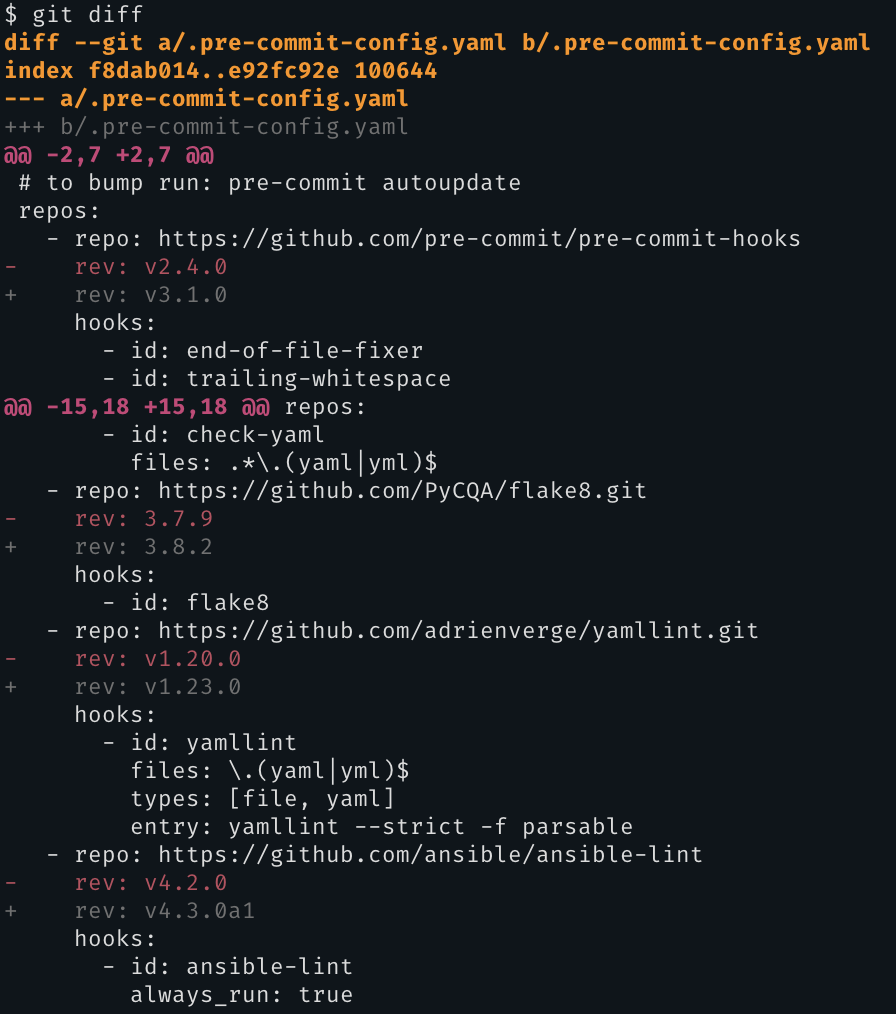
pre-commit benefits
- lower disk footprint
- any tool:version is installed only once
- ease bumping
- scales well with lots of linters
- keeps console output clean
- predictable results
- via enforced use of git tags/revisions
Why not just using old tox
- tox itself uses pre-commit for linting its code
- tox is slower
- tox takes more disk space
- tox can install only python tools
pre-commit limitations
- relies on git cloning
- Caching
~/.cache/pre-commiton CI/CD highly recommended
- Caching
- Partial support for containers
- Not working with remote docker hosts
- Not working with podman
- Single core developer behind
Most useful pre-commit hooks
- pre-commit-hooks a collection of generic mini-hooks maintained by pre-commit author
- ansible-lint
- yamllint
- flake8, black and mypy for python code
- doc8 for RST docs
- bashate for shell scripts
- you can write your own local check!
I’m sold, how do I start?
- .pre-commit-config.yaml from protogen project
- activate only one repo at a time
- start with more pressing ones
- temporary add rule skips when adding new linter
- gradually remove skips in follow-ups
🤗
That’s it! Any Questions?
- pre-commit.com official documentation
- Follow asottile on twitter or twitch
- Discover existing pre-commit-hooks
- Check exiting tickets
Presentation source is available at sbarnea/slides